 Making Address UPPER CASE
Making Address UPPER CASE
A single definition can be set to upper case, as shown in above section, or all address data can be set to upper case by selecting on the "Defs" window.
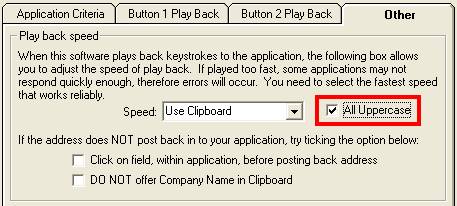
OR
We can make all address information written back UPPERCASE, by selecting "Access Settings" menu, then selecting "Set Defaults (country names)":
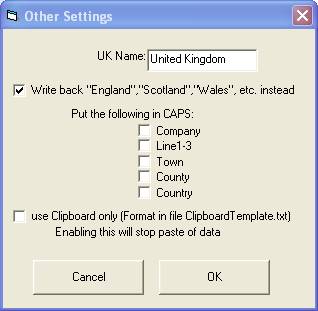
Here we can set each address part to be in UPPERCASE.
